Requesting a balance
Retrieve information on the amount of your funds,
Before you start
Before you proceed with Requesting a balance, make sure that you have completed the following steps:
Understanding your balance
Our services provide merchants with a cryptocurrency account to manage all financial transactions within the system. When you receive payments, your account is credited. When you make payouts to clients, funds are debited from your account.
The funds in your account can exist in several states, which determine how much you can use for transactions or request for withdrawal at any given time:
- Available funds: Funds that are readily available for conducting transactions and withdrawals. These funds are not tied up in any pending operations.
- Pending funds: Funds that are reserved due to ongoing transactions. These funds are not available for new transactions until the pending operations are completed:
- Withdrawals in progress.
- Unconfirmed acquiring transactions.
- Transactions in a dispute state.
- Total balance: The sum of Available funds and Pending Funds. Represents the total amount in your account.
Retrieving your balance via UI
Your balance is always displayed and pinned in the right corner of the upper toolbar in the system interface, regardless of which section you're viewing:
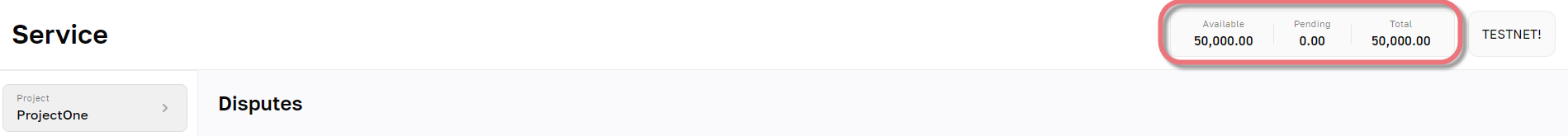
Retrieving your balance via API
You can programmatically access your wallet assets, including Available, Pending, and Total balances, using the Retrieve Wallet Assets method. Follow these steps to get your wallet balances:
-
Set up your Authorization header:
Include your Bearer token in the Authorization header:\Authorization: Bearer YOUR_ACCESS_TOKEN -
Prepare your request:
- Endpoint:\
GET https://secure.sandbox.paymentsgate.io/wallet/
- Endpoint:\
-
Make the API call:
Example request:\
curl --request GET \ --url 'https://secure.sandbox.paymentsgate.io/wallet/' \ --header 'Authorization: Bearer YOUR_ACCESS_TOKEN'Example response: A successful response will return a JSON object containing your wallet assets.
{
"assets": [
{
"currency": {
"_id": "123e4567-e89b-12d3-a456-426614174000",
"code": "USDT",
"symbol": "₮",
"label": "Tether",
"decimal": "6",
"logo": "https://example.com/usdt-logo.png",
"blockchainSymbol": "USDT",
"blockchainMetaAlias": "tether",
"isNative": false
},
"total": 1500.00,
"available": 1000.00,
"pending": 500.00
}
]
}In this example:
total: The total balance combining available and pending funds (e.g., 1500 USDT).
available: Funds available for new transactions and withdrawals (e.g., 1000 USDT).
pending: Funds reserved in active transactions and withdrawals (e.g., 500 USDT).
For more detail, please see the Retrieve Wallet Assets API method description.
Updated 12 months ago
